In the last few years, businesses have seen transformation by embracing technology. This revolution is improving work functionality and professional operations in 2023. Organizations can focus on corporate growth, by outsourcing IT support services to third-party tech companies.
Technology is the one source that drives businesses to success, so losing focus here will not help. One needs to be very sure that technology is integrated well into the business to enjoy all its benefits. No matter how technologically strong your business is, you cannot miss your focus.
With an online presence comes the challenge of maintaining and managing a website. This is where IT services & DevOps come into the picture. Also, this takes care of your internal networks and keeps them secure.
Some organizations argue that an in-house team is better for handling the IT infrastructure and operational requirements. The rewards of subcontracting the business IT operations make it a smart choice over hiring an in-house team. Well, this is a hot debate for businesses that are setting up their entrepreneurial journey, and well-established entities alike.

Table of contents
- FAQs about IT support services
- Will you hand over your data to outsiders?
- Top reasons you need better IT support for business
- 5 motives your company needs IT support for business
- Benefits and drawbacks of IT support for small businesses
- Advantages of providing IT support to small businesses
- Downsides of not delivering IT support to small businesses
- 5 tips to reduce IT downtime (and get better output)
- 10 compelling motives for outsourcing IT support services
- 5 capabilities to look for in an IT support provider
- Conclusion
FAQs about IT support services
Here are some frequently asked questions regarding IT support services and their short answers.
As a set of technical solutions, IT support services help individuals and organizations solve computer-related problems. For example, they resolve issues with hardware, software, networks, and other technological areas. They improve productivity by saving money, reducing service downtime, and optimizing system performance.
Yes, outsourcing IT support services is beneficial for a small business. You get access to specialized expertise without the need to hire full-time IT staff. This results in cost savings and more operational efficiency.
Some popular types of IT support services include system hardware maintenance, software support, network management, and cloud computing support. Cybersecurity, IT infrastructure support, server backups, help desk support, and software deployment are other kinds of IT support services. DevOps and managed IT services are adding a new dimension to this field.
No, you do not necessarily need to outsource all of your IT support tasks. If your IT team has capabilities, then you can perform basic technical support functions in-house. Then, only delegate complex IT support needs that you are unable to handle internally.
While choosing among IT support services providers, research their technical experience, customer service ratings, and client references. Check their industry reputation, technical service offerings, and pricing. Have an open discussion with prospects to assess their ability to meet your company’s specific needs.
Will you hand over your data to outsiders?
Are you prepared to offer them everything you’ve been working on from head to toe? No, we don’t think so. Businesses have to remain proactive and stay vigilant to safeguard data security globally and in the United States.
However, as a small-scale company, you can’t spend the money solely on an IT department. You don’t want to face a situation, where you have nothing left to run company operations. If this happens, then you are giving your seat to the hyenas.
You already know about many of the opinions presented in this article. Especially, giving away anything because you don’t have enough money is a waste. Nevertheless, it is important to keep emphasizing the importance of IT support for small businesses.
A large number of people believe that hiring managed IT service providers is costly. But, as previously said, it is a theory. And much of the time they turn into theories. This makes us wonder whether you want to bring the business into all of this on only a misconception.
Several small-scale companies often pursue managed IT support solutions, showing their faith in them. Furthermore, IT support service providers constantly pull out the best strengths of small-size organizations. This assists them in fulfilling their technological demands. Moreover, it also supplies them with remote and onsite assistance if something unexpected happens with their IT infrastructure.
Top reasons you need better IT support for business
Companies globally and in the USA are shifting to online avenues to reach out to their target market. They can explore uncharted waters with IT support for business to expand their user networks during 2023. Because the need for professionals to guide and help them address the challenges of the online world is a must.
Big organizations have the luxury of resource persons and professionals to address every aspect of their operations. Usually, small businesses and startups have a few people to manage these tasks. They often face the challenge of having insufficient people and expertise to attend to every aspect of their functioning.
Nowadays, people are leaning toward digital devices and the internet as their source of information. Not having an online presence can hinder the growth of our business. So, establishing a strong brand online is necessary for modern businesses.
IT support is about providing technical assistance in the areas of computer networks, software systems, and online resources. This ensures that the company website, infrastructure, and online assets are smoothly working. All data-driven aspects of the business, that are available and transferable online are the responsibility of the IT experts.

5 motives your company needs IT support for business
having a reliable and robust IT consulting team is essential for every organization worldwide and in the United States. Here are some of the top reasons why your company must invest in IT support for business within 2023.
- Providing network connectivity
- Managing communication channels
- Keeping data available
- Saving money & increasing ROI
- Embracing new technologies
Next, we briefly look into these motivations for seeking IT support for business operations right now.
Providing network connectivity
Handling the ins and outs of the networks of your business is one of the major roles of IT support. So, your technical support teams set up, troubleshoot and maintain your company’s network connectivity. All errors you encounter related to these areas are handled and facilitated by the IT crew.
Managing communication channels
Whether working in an office setting or remotely, businesses rely heavily on communication. From relying on information from the management to the employees to submitting proposals and contracts to clients. These are just a few of the daily engagements businesses face which require smooth and efficient communication avenues.
Virtual meetings, conferences, e-mails, and phone calls occur over the Internet — making communications easy and accessible for organizations. Without a dedicated IT support team, keeping these avenues for communication active and working can turn quite challenging. Additionally, a reliable and skillful IT support provider can guarantee the protection of confidential information shared through these channels.
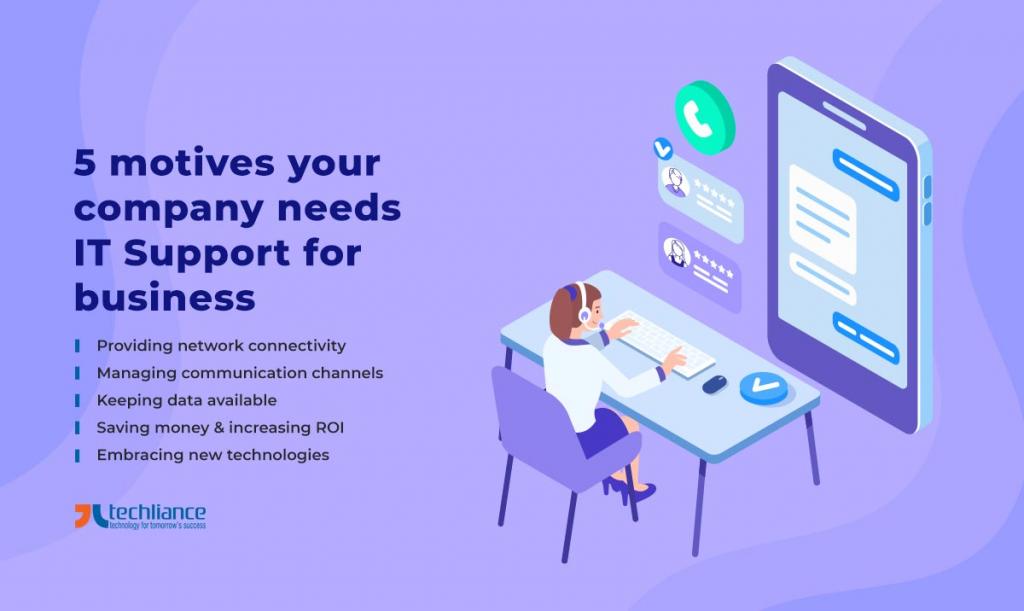
Keeping data available
Realize that secure access to data is another important aspect for both small and large businesses. It’s ideal for companies to get and access the data that they need — when they want, and wherever they want. For instance, from invoices to customer information, etc.
Saving money & increasing ROI
Avoiding sketchy software investment and cutting costly repairs is possible with IT support for business operations. Entrusting your IT needs to a single team or professional can prevent unforeseen costs, and security breaches. In time, this proves more flexible for your budget and company goals.
Today, tech support is turning increasingly expensive for businesses internationally and in the US. The earlier you invest in one, the more likely you’ll get a fair and workable rate for your team. However, remember that IT costs are parallel to the company size. But, investing in having one helps you save on technology costs in the long run.
Embracing new technologies
Your company may look knowledgeable in terms of technologies that are suitable for your business. But there comes a time when better, more robust, and more efficient software solutions arrive. This requires an IT expert that will help you understand and embrace these new cutting-edge technologies.
Regularly investing in such modern technologies is crucial to ensure appropriate IT support for a business. These technology upgrades can aid in maximizing the opportunities and potentials of your organization. Another great thing about having IT professionals working for you is that you can save time.
Companies can spend this time taking care of the more productive activities for their businesses. Likewise, you can utilize this time for learning new technologies for the improvement of your business. Thanks to technology advancements, you accomplish more business progress with the help of an IT solution provider on your side.
Benefits and drawbacks of IT support for small businesses
Small-scale organizations have to deal with a variety of conflicts both within and outside of working hours. This is the reason it is advisable to strike a deal that will make them confident of any expenditure. So, that’s where IT support for small businesses plays a positive role.
IT network infrastructure is among the most critical factors in any field. For example public, private, hospitality, education, travel, healthcare, financial, and enterprises, etc. However, working on it on your own without detailed information will endanger your business operations.
This is ideal for business owners to cut short any technological deception they may or might not go through. Working with a trustworthy DevOps & IT support company as their official partner is a way forward. Thus, you need to take a step towards reliable investments with managed IT service providers.
Whether you believe it or not, any company needs technological assistance. Those who cannot afford it must outsource to sustain technical operations. Otherwise, it is only a matter of time before you see your business suffer from some sort of disaster.
This may put your services on hold. Or worse, it may render your business out of service. Consequently, we have to talk about how IT support for small businesses can make you stay safe from such pitfalls.
The planet is full of vultures waiting with open claws to snatch your records, information, and other classified materials. They want to use them for illegal purposes for petty gains. Thus, you are required to protect your data from Intruders. But it is impossible without an expert IT support team.

Advantages of providing IT support to small businesses
Next up we talk about the benefits of delegating IT functions and what makes it so significant. These are some key benefits of IT support for small businesses. They can make your corporate operations successful.
Let’s dive in and find out about these rewards of IT support for small businesses moving amid 2023.
Substantial savings
An in-house IT support department can surely burn holes in your pockets, with salary expenses, infrastructure, and updated resources. Subsequently, you have to invest a lot.
However, an outsourced IT support team substantially helps you to save big bucks. Because they are well-equipped with all resources. All you have to pay is maintenance charges.

Round-the-clock assistance
Your in-house IT support team cannot be 24/7 available. But with sub-contracted IT support firms, you do not have to worry about this. They are always at service to deal with your technical hurdles, carry out regular updates, and solve other issues.
Overall productivity
Some small-scale companies assign IT support tasks to their workforce. This cuts down their working time, leading to less productive hours. You can appoint a third-party IT support team to resolve your problems in real time.
So, you will no longer have to worry about pending deadlines from your workforce, as their concentration will be retained. Now, we return to the previously stated misconception that outsourcing IT support services is costly. To reiterate, subcontracting IT support services provides you with advantages that you can’t get with in-house IT support staff.
Because internal IT support experts need all of the essential tools. Such as including the most up-to-date software, tools, and professional resources. You can’t get all these assets with limited capital.
Downsides of not delivering IT support to small businesses
On the opposite, you may believe the myth. Then not getting an IT support staff, whether in-house or outsourced, will cost you more than you can think. Here are some disadvantages of not delivering IT support for small businesses within 2023.
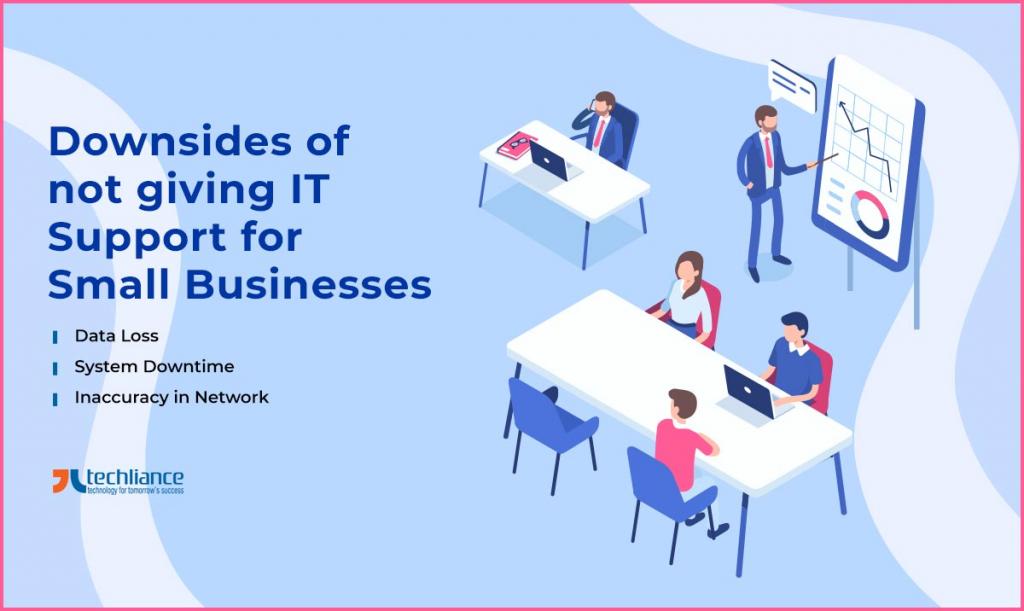
Now, we take a look at these shortcomings that result from not presenting IT support for small businesses.
Data loss
The odds are you may not have a secure IT infrastructure in the first place. Then, you don’t offer much of a contingency option to the external IT support service provider.
Once you lose data, then it will be difficult to recover. This will cause you to lose not just your data; but also resources, time, and customers.
Nowadays, users want that their data must be safe. So, a security breach will be harming your credibility. Are you prepared to put anything on the table with this?
System downtime
This is the most recurring problem that any individual encounters, whether in the workplace or at home. You may not have a team to aid you with recovering or fixing the problem in the system. Then, you will need to obtain help from professional IT support providers.
This will cost you more based on the scale of the problem. Besides, it will halt your current business activities. The solution will expense you more resources and time.
Inaccuracy in network
Since a company operates over a network, it would be incredibly difficult for you to continue operating your business. If a network fault happens, then there will be severe discrepancies. Startups and small enterprises suffer more from it. For the reason that they have a less financial budget available.
You may say that troubleshooting is done on time. But you must realize how much time you will waste. This is not something one can take a chance on. Due to the questionable IT infrastructure in place, you may lose precious information.
In case, you are not prepared to care about the organization’s most valuable commodity; i.e., data. You are putting yourself, employees, users, and your reputation in peril. As a small-scale business owner, you have to oversee the ins and outs of the company.
But that does not mean you must carry on every role. By outsourcing IT support tasks, you can focus more on your business goals. Whereas a knowledgeable IT support team takes care of your technical operations and vulnerabilities.
Assign responsibilities to a managed IT service provider who can manage the technical support role effectively. This will save you valuable time to focus on improving the more crucial business activities. You may not have the money and time to recruit an in-house IT support team. Then, outsourcing the IT support functions is the best solution for you to remain on track.
Are you looking to contract out the IT support operations? Connect with a capable solution provider to take care of your technical support functions. Hence, you can focus on more productive responsibilities, especially running the business efficiently and proactively.
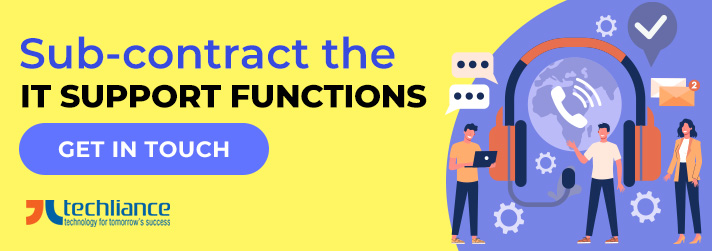
5 tips to reduce IT downtime (and get better output)
Network failures and IT downtime can get frustrating and expensive for an organization. Some of the main factors that cause IT downtime are minimal equipment maintenance, operational errors, and broken hardware. If managers don’t actively decrease IT downtime, then network failure may lead to cyber-attacks.
There are times when a company has to stop some IT processes to upgrade existing machinery to improve its performance. Although this activity is harmless, unplanned IT downtime may escalate to a dangerous network failure. Also, long IT downtime due to constant network failures may lead to losses in the long run.
Organizations should prioritize IT uptime to ensure that business processes continue running. Companies with smooth business operations tend to maintain a solid relationship with their customers. Here are five surefire strategies to minimize IT downtime for your business during 2023.
- Purchase reliable equipment
- Conduct regular risk audits
- Actively track devices
- Nonstop preventive maintenance
- Give proper training to your team
Moving forward, we discuss these tactics to shorten IT downtime for businesses.
Purchase reliable equipment
Sometimes, the core reason your system goes through a weekly downtime period is due to the quality of your equipment. You may want to reduce equipment expenses by purchasing low-cost products. Nonetheless, you may have to brace yourself for frequent IT downtime.
Today’s customers expect unending access to information and services. So, a single interruption may create a disturbance in their experience. An effective step to reduce the risk of frequent system downtime is investing in high-quality equipment.
Because higher-quality products last longer and perform more efficiently, you can avoid unexpected system errors. As a result, your company will become more responsive in meeting the ever-changing preferences of the market. It ensures customer satisfaction and improves performance by overcoming time-wasting activities in IT work as well.

Conduct regular risk audits
Companies that rely on technology to run their business operations need to regularly perform risk audits. Because a minor technical error might affect the entire organization. Such risk audits are essential for assessing internal control to safeguard the business from external threats.
This process may extend to software, networks, programs, and communication systems. Because they all depend on the technological infrastructure of an organization. An IT audit includes technological innovation, which establishes a risk profile of existing and future projects.
After all, businesses need to identify where these technologies stand in the market. Another example of IT auditing is information processing facilities, which evaluate a company’s ability to build applications in disruptive conditions. Besides, you must conduct an assessment of systems development to verify that ongoing systems suit development standards.
Just in case, you want to ensure success in this activity, you may consider outsourcing professional IT auditors. Having prior experience in this activity, they thoroughly analyze your company’s technological infrastructure. They make sure systems and processes run efficiently as they continue to meet compliance regulations.
In addition, IT auditors determine any IT issues that fall under this evaluation. Then, they communicate the findings to management and other stakeholders in the company. This ensures security by proper compliance with the discoveries of the audit.
Actively track devices
You must conduct weekly organizational device monitoring on your workstations, switches, and firewalls. This activity ensures everything in your network infrastructure is in order. You get to know that all devices are effectively operating, and no settings are out of place.
Businesses need to invest in a network-tracking solution to receive notifications on unusual events. For example, memory usage, or once a server suddenly reboots itself, etc. Such software provides an extra layer of protection for your IT equipment to lessen downtime and stress.
Additionally, companies may consider automating these tasks by enabling network inventory and network configuration management software. You can find out if a server is close to failing by monitoring its health status. It enables you to watch out for red flags in your network infrastructure.
Nonstop preventive maintenance
Establishing a solid preventive maintenance program allows you to stay ahead of the process. Because you can determine and fix small issues early on. Hence, you have to set up tasks based on time or usage.
This process allows you to choose a specific period when most users aren’t available. Therefore, the process won’t impact your IT processes. Effectively implement the stability, health, and security of your company devices.
For this purpose, consider installing patches and updates for operating systems and applications. You may do this activity for workstations regularly. However, remember to take special precautions on server maintenance because this process will result in frequent downtime, affecting several users.
It is ideal to lessen the impact of server maintenance on users. The best practice is to try to schedule maintenance after regular office hours. In case, that’s not possible, then communicate about the activity in advance, to minimize its effects.
You may send emails to all users to let them know that your server won’t be available for a period. Also, you should automate the patching process with tools to limit downtime. Particularly, if you’re planning to update multiple servers.
Give proper training to your team
An infinite number of new technologies are available with recent technological development. They can likely cover every possible business operation and IT process. With that, you have to take the time to understand the benefits and features of different software and solutions.
Carefully choose the best ones for your organization. However, due to constant changes in the industry, many employees can find it difficult to handle new equipment and software. Worst yet, some of them may experience burnout with their work as well.
Get your workforce comfortable with using new technologies, software, and systems. Prioritize training and offer training incentives for them to use this software. If you plan to deliver training in person, then you must wisely select your trainers.
Provide them with the right tools to support your employees in the implementation process. Accordingly, you may encourage your employees to bring up any concerns. This gives them enough time to embrace the change.
10 compelling motives for outsourcing IT support services
Nowadays, enterprises and startups want to work on effective strategies to come up with great ROI. So, they reach out to an IT consulting company to ensure their IT-related issues are handled by experts. Here are a few advantages that make outsourcing IT support services a win-win situation in 2023.
- Reduce cost
- Save time
- Access global talent
- Use internal resources better
- Accelerate business processes
- Implement new technology
- Decrease risk
- Re-engineering benefits
- Expand growth avenues
- Dedicate focus on core business
Read about the reasons that suggest hiring a third party helps you with the task of IT support functions.
Reduce cost
One major reason that more and more businesses are outsourcing their IT tasks, is that it helps them cut costs. This is because labor costs are less as they need not spend money on recruiting, training, and retaining employees. They get access to trained resources on hire who work for their business like their own.
There are no extra expenditures on the IT infrastructure and setup, along with decreasing labor costs. Additionally, there is the plus point of tax savings. These all add up to the minimize overall expenditure of the organization.

Save time
When you partner with an outsourcing vendor, you will save a lot of time. This will enable you to put energy into achieving growth, rather than wasting time on less important tech tasks. So, this will help you focus more on the business.
As told before, recruitment and training are no more your responsibility. When you hire the right IT management and consulting firm, you get a team that is competent for the purpose. This will reduce the burden on the human resources department.
Likewise, you get your work complete faster than expected. For new businesses and enterprises, time is a major factor to mark the excellence of execution.
Access global talent
One more reason that makes outsourcing IT support services a promising idea is it gives you access to global talent. There is a possibility the professionals in your location are not much adept with certain technologies that you may require. So, it is best to outsource expert resources from elsewhere.
Use internal resources better
You can invest in expanding your in-house team for handling IT support and service functionalities. When you outsource professionals, you can free up your in-house team to focus on business-related tasks. Internal resources can focus on business development and expansion. Thus, you have time and money saved on fulfilling more meaningful requirements of your organization.
Accelerate business processes
Your external team can associate with your business, and look after cumbersome tasks such as maintenance and support. Therefore, fast-tracking of business processes is one more benefit that you can get by acquiring an IT consultation. You get enough time and space to focus on the core of your business and take it ahead.
Implement new technology
Since you are subcontracting your IT work to experts, you must make sure they are well-capable in the field. They can implement the latest technologies and advancements to deliver cutting-edge solutions. Hence, they will keep you in the lead over your competition.
Decrease risk
We have already talked about cost reduction, now let’s talk about minimizing risk. Remote IT services providers curtail risks for clients with expertise in specific industry knowledge, particularly security and compliance issues. This is another reason that makes outsourcing IT support services a trusted solution for your technical issues.
Re-engineering benefits
You can upgrade and scale the IT solutions at less price, with external expertise for your assistance. Also, you will not have to worry about the software or hardware upgrade, to update the complete system. As it is the third party’s responsibility to re-engineer your existing IT operations and setup.
Expand growth avenues
Amid 2023, outsourcing IT support services is a smart idea for businesses and startup companies. So, this helps you find more growth opportunities in newer markets. Your third-party service provider can help you expand your business.
This leads to bridging the gap between your target market and their markets. Keep in mind that the power of the word is a strong tool. So, the IT services partners can help you with that if you allow them.
Dedicate focus on core business
Your business surely does not have the world to keep at stake. Regardless of limited resources, customers expect you to expand. Focus on your core competencies, as IT is already backed by well-informed experts. Thus, you are going to win the situation, with dedication and technology walking down the aisle hand in hand.
You need not worry about the complex IT setup, security, and scaling decisions amidst 2023 and beyond. Here, the key is the dedication of your third-party IT services provider and technology walking down the aisle together. So, you are going to win the situation hands-down.
Considering the benefits of IT outsourcing, you will realize this is a clever choice for your business or startup. Occasionally, it is not easy to find the right tech partner. You need someone you can rely on for the right technology solutions and quality of remote IT work.
Punctuality plays an important role here. Nowadays, interruption in IT tasks is no help to the organization. Expert digital transformation organizations offer a vast range of IT services for clients’ businesses in various outsourcing models.
Do you desire to outsource your IT tasks to a third-party tech firm? Partner with a professional service provider to take care of your IT business requirements going forward. Delivering great tech support to clients, they help them reach their goals with the best possible efforts.

5 capabilities to look for in an IT support provider
Startup companies may get away with running their network on personal servers to reduce IT costs. However, managers have to allocate a sufficient budget to upgrade to an enterprise network. One that can connect all systems and users to the same local area network.
Indeed, organizational network infrastructure should be reliable for all IT-related tasks, especially for a company expanding rapidly. That’s true even if your organization already has an in-house IT team. Better yet, consulting with a technology specialist, like IT support services Melbourne, may give you valuable advice.
IT providers like them may help enhance your network performance, workstations, and servers. Subsequently, they can prepare your company for an undesirable disastrous event. Such proper expert-level evaluation of network infrastructure can provide technical support for applications while implementing managed backup services.
By now you are aware of the reasons why IT support for business is beneficial for your company. So, you are in search of an ideal IT support provider for upkeeping your technical side. Here are the 5 things your IT Support plan must include at all times.
- Delivers expert-level professionals
- Responds quickly
- Provides guaranteed service agreements
- Works around your budget
- Pledges secure IT environment
Moving onward, we peek at the abilities that IT support providers must possess.
Delivers expert-level professionals
Seek out tech providers that are capable of crafting customized solutions to meet the different requirements of your organization. Another good point to consider is that they should be able to train your staff on these software programs. Also, this includes explaining the usage of these solutions in a language that you and your employees can understand.

Responds quickly
Bear in mind that IT issues can lose you dollars. Also, remember that time is money. Especially, when dealing with data and information on the web.
When seeking an IT support provider for your organization, choose a team who can timely attend to your needs. Try to find facts and metrics that can back up their claims of efficiency. Thus, ask them these questions.
- How much time do they need to respond?
- Is their onsite support quick too?
- How quickly can they resolve IT issues?
Provides guaranteed service agreements
You should select an IT support team that is knowledgeable and skillful in all technical aspects. Such teams are capable of committing service guarantees for your organization. For example, 24/7 monitoring, fast customer service, 360-degree technical support, etc.
This empowers you to resolve IT interruptions and other technical issues as they arise. Moreover, this greatly improves the productivity of your employees. With appropriate IT support for business, your organization can continue achieving success and generating revenues.
Works around your budget
A good IT service provider will offer plans and service options that fit your budget and your needs. Always ask for customized and bundled services to be able to come up with the best fixed monthly fee. Furthermore, you can explore annual subscriptions for enjoying optimum levels of support and reliability.
Pledges secure IT environment
Security is one of the topmost causes of gaining IT support for business through 2023. Hackers, malware, and viruses should cause the least of your worries when running a business. A reliable IT support provider can utilize best-breed technologies for blocking data intrusions and eliminating security risks on your network. Similarly, they must ensure compliance with government and industry standards and regulations.
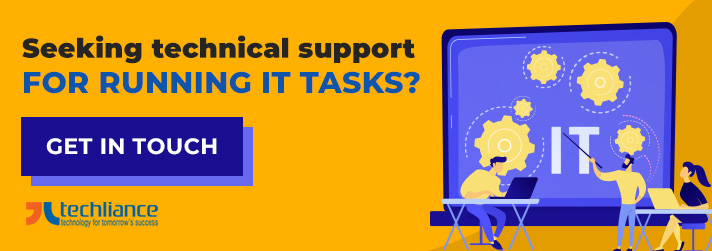
Conclusion
No doubt, IT support for business play a big role in keeping data accessible and secure for organizations. Finding the right service provider that fits your needs can look like a daunting task. But it is a wise investment for your company’s development and success.
Entrepreneurs prefer business processes to go smoothly with little to no interruption from equipment failure and downtime. Therefore, you must consider following these strategies to boost system uptime and reduce downtime. In turn, your equipment can deliver desirable results with minimal interruption and provide consistent service to the demands of customers.
Are you on the hunt for technical support for overseeing IT tasks? Techliance can take care of the operational side of your company. Hence, you can spend time in more productive activities that boost business.
About the author




