The “new normal” of working from home is here to stay for various industries amid COVID-19. For many employees, it has now become the norm. So, businesses must put efforts to optimize productivity of remote IT workforce in 2023.
Working from home necessitates that businesses provide the IT support that employees require to remain productive. One of the great decisions you can make to reduce work-related stress is to provide remote IT support to employees. If your company has an on-site IT support staff, employees who work remotely can put a strain on your resources.
Your technical support staff may require assistance in resolving remote-related issues if they are used to working on-site. After all, your employees’ home environments may differ significantly from their work environments. Outsourcing this task to remote IT support & DevOps pros is a better option.
These technicians have experience in solving problems in remote setups. Therefore, they can quickly determine whether a problem is caused by software, an internet connection, a VPN, or user error. A swift diagnosis leads to a rapid solution.
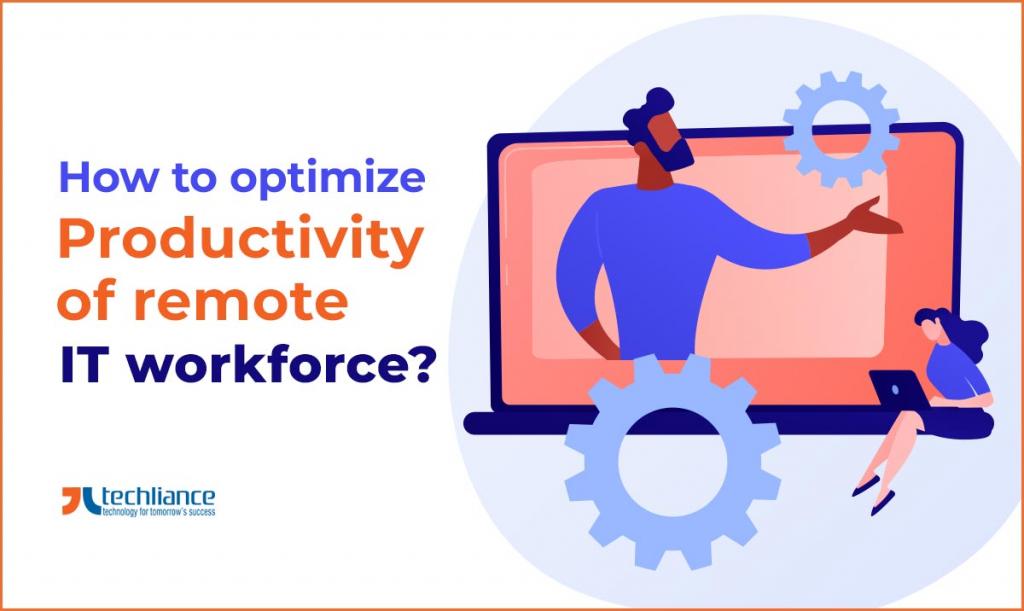
Top ways to boost efficiency of remote IT employees
Given below are the best strategies to optimize productivity of remote IT workforce through 2023.
- Enhance digital experience of workers
- Utilize a reliable VPN service
- Deliver suitable Internet access
- Train staff on skills and apps for remote work
- Provide secure tech support for success
- Get a business phone system
- Make use of cloud-based solutions
Now, we take a look at these efficient tactics to optimize productivity of remote IT workforce globally.
Enhance digital experience of workers
To perform basic functions, employees must have internet access, devices, and VPN access to the company network. With a web camera and headset, you can take the basics to the next level. Together, these enable employees to communicate and collaborate with other employees and customers in a variety of ways.
Realize that remote IT support is available to assist with setup and troubleshooting issues with the above. So, try that there is minimal business disruption as your staff transitions to a digital experience. When it comes to selecting applications and tools for remote workers, simplicity and ease of use are crucial.
Utilize a reliable VPN service
The virtual private network (VPN) serves as a secure gateway to a company’s resources, data, applications, and documents. Also, a VPN delivers internet access via your employees’ internet provider. By establishing a secure connection between your network and the internet, a VPN protects your data.
In case, your company doesn’t already have one in place, now is the time to get a VPN solution. If necessary, the remote IT support team can train your employees on how to use it. Thus, they can easily troubleshoot any connectivity problems.
Deliver suitable Internet access
Today, most people in the United States have excellent internet access. However, this is not the case for employees in other countries around the world. Your employees might be able to get by with mediocre service, just enough to check their phones.
How do you know if your team requires faster internet access? Just ask them! Also, be ready to foot the bill for faster internet, data plans, or hotspots.
More bandwidth equates to higher productivity in numerous tasks. For example, if employees are uploading, downloading, and sharing large files. If you expect your employees to use the web and video conferencing apps, make sure they have sufficient bandwidth.
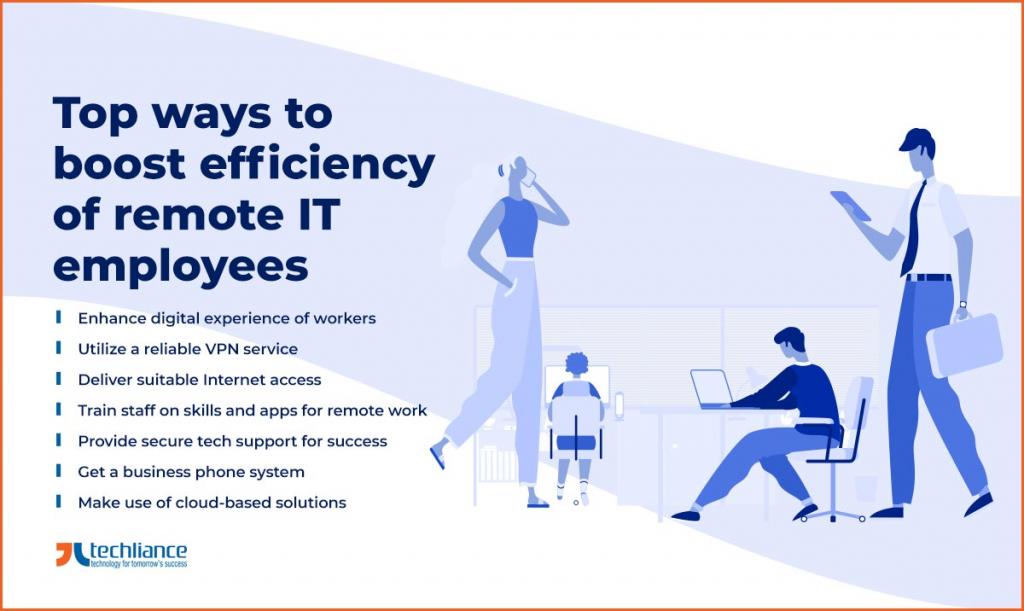
Train staff on skills and apps for remote work
Teamwork and the use of shared assets such as documents, files, reports, spreadsheets, and media are essential for productivity. Such assets are created and used with Microsoft Office365 and Google G Suite, and other local content/document management systems. Similar is the case with the corporate intranet, CRM, HR systems, ERP, and other applications and platforms.
Because they have used these programs in the office, your employees are likely to know how to use them. But what about resources that need collaboration from afar? Offshore employees may be unfamiliar with team chats on Microsoft Teams, Slack, and other platforms.
Remote IT support can help your home-based employees feel more connected. By allowing them to connect remotely you make them more collaborative. Accordingly, they can do more concerted efforts to become more productive.
Provide secure tech support for success
When employees are required to work remotely, they may feel lost. They may don’t know how to schedule a Zoom call or access Office365 from the web. Even they may not figure out why their VPN connection isn’t working.
However, by providing simple remote IT support, you can reduce stress and boost productivity. With remote IT support, you don’t have to be concerned about security. As you must grant remote access to your computer to the technician every time.
After the troubleshooting session, the tech won’t be able to access your system, unless you again permit them. Almost any software-related problem can be fixed remotely. The majority of computer problems are caused by software, precisely the issue that remote tech support can solve.
Tips: Drafting quality tech services solutions proposals for businesses
Get a business phone system
Just in case, you have a cloud-based phone system in place. Then, you can still use your regular business phone numbers even if your remote employees work from anywhere. Remember that VoIP (Voice Over the Internet Protocol) calls are routed digitally rather than through traditional landlines.
This enables features such as call forwarding, which can try to reach you on multiple devices in a specific order. As well, it means that your voicemail is digital. This empowers you to integrate it into a Unified Communications (UC) platform.
In turn, it consolidates all of your phone messages, email, internal communications, and other communications into a single inbox. As a result, you’ll spend less time sifting through communication channels in search of critical information. This fetches you more time for getting things done.
Make use of cloud-based solutions
Nowadays, you can use cloud tools that allow quick and easy access to important documents and information. Thus, these tools are the backbone of any effective work-from-home technology job. It’s time to review all of your tools, including accounting, human resources, content management, programming, and more.
These platforms provide increased flexibility and automation, which can help you be more productive. Even they are valuable if you plan to return to the office soon. Moving to the cloud also ensures that backups of mission-critical data are always available, regardless of what happens.
Adapting to telecommuting can be difficult for those who have never done it before. Whether you run a small business or a big corporation, successfully navigate the transition with the right IT support. Startups can score some productivity wins that will pay off for years to come with the right work-from-home technology policy.

Conclusion: Invest in Remote IT support
Your workers are looking forward to doing their work during 2023, whether in the office or at home. As a business owner, you want your business to remain operational as possible. But remain better prepared for future business interruptions with a contingency plan and remote IT support.
Businesses and brands worldwide seek to increase the efficiency of the employees that work from home. Hence, we have come up with some effective ways to optimize productivity of remote IT workforce. Hopefully, you will find these tips useful for your company’s work culture.
Do you want to improve the productivity of your remote staff? Get in touch with Techliance right away to avail remote IT support. Therefore, you focus on your running your business operations and we take care of your technical side.




