Web users love informative clues. Whatever questions and misunderstandings might occur – delivering precise answers immediately is the primary task a responsive user interface should be able to cope with. To do that, developers have to consider subtle and well-thought tooltips – used correctly, they can greatly improve user experience and help users to get things done. In Web such “responsive” hints can be provided by tooltips. E.g., unclear input fields in web forms are perfect examples of a situation you might be willing to use a tooltip for.
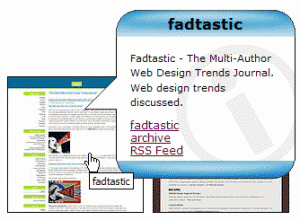
Most of solutions are JavaScript- and AJAX-based, however we’ve also managed to find some lightweight CSS-based solutions. To install and use the script, it’s often enough to include the JavaScript library in the source code and provide the hint as plain text within the “title”-attribute. Sometimes you can also insert URLs, images, tables and further elements – basically, it can be almost everything you’d ever wanted it to be.
We’d like to thank Jurgen Koller for compiling an extensive list of tooltip scripts we’ve stumbled upon during our search. It gives many useful pointers, but we’ve managed to find some more. You might be willing to use Koller’s post as a quick reference for your search.
Let’s take a look at 43 handy tooltips scripts for intuitive and well-designed visual clues. It’s nice to have them all in one place, once you need them. It’s nice to be able to find them, once you don’t have time to search for them.




