iBeacon is a trending technology that has been developed by Apple. It makes use of the Bluetooth low-energy (BLE) wireless technology. Apple has come up with an arrangement where information and services can be exchanged based on the location. Businesses are using beacons to provide nearby users with information. There are some leading iBeacon app development features that are playing a major role in the eCommerce and retail sector.
In simple terms, an iBeacon is a low energy Bluetooth transmitter that is small in size. The signals transmitted by these beacons get captured by the apps developed for iBeacon technology. So once the device with such apps comes in the range of the signal it listens to it and responds accordingly.
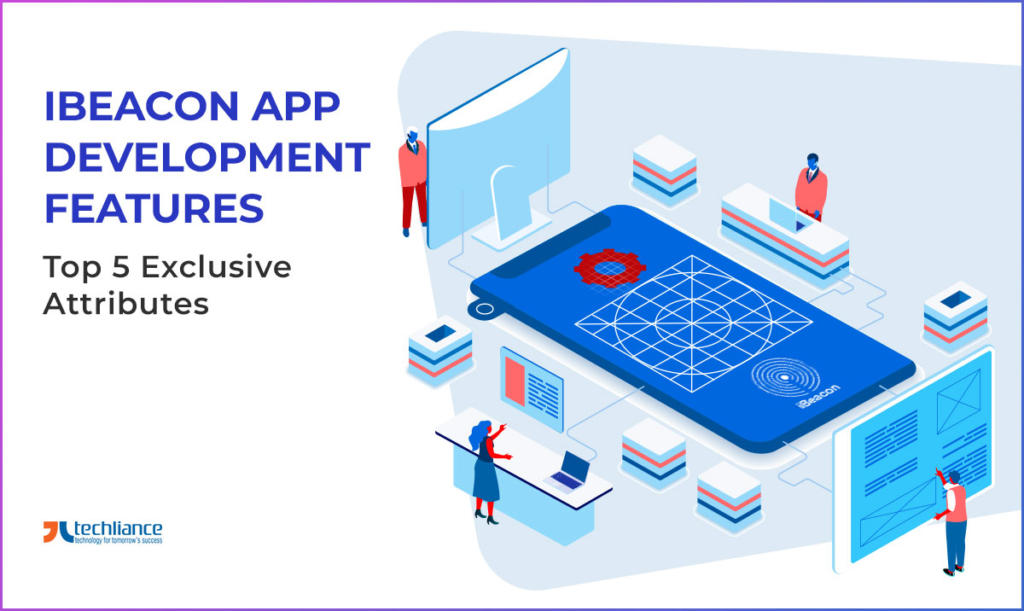
Say, for example, you visit a mall and are moving through the alley with a designer cloth shop which has installed beacons. So, when you pass through the place and enter the signal range with an iPhone having such an iBeacon app installed, you will get instant notification from the store.
Unique iBeacon App Development Features
The success of iBeacon application development has encouraged more businesses to move ahead in this direction. Just like any other new technology, iBeacon app development is also in the phase of exploring best practices and tricks which can make app development success.
While embarking on the journey of creating iBeacon app, you need to take care of a few things. This involves choosing the best mobile app development company for this task. The following aspects of iBeacon app development also need due consideration.
- Workaround for Tracing & Proximity
- Permission to start Location Services & Bluetooth
- Let the Feature Set have balanced UX & Security
- Crucial Business Rationale Scripts
- Looking for Variable Signs

Let’s explore these important iBeacon app development features in detail.
Workaround for Tracing & Proximity
As beacons come with one-way radios, it is not possible to have two-way communication between a beacon and an iBeacon app. This means beacons have no idea whether their broadcasts are received by the devices of customers or not.
You can get over this problem by working on the app side. Now you can come up with an app that can perform this part of the work. You can design a record to register the location of the user by connecting the app with a back-end. Once it is done, then you can customize the app in real-time.
Permission to activate Location Services & Bluetooth
For the iBeacon apps to work, it needs the users to keep their Bluetooth and location services enabled as well as have the devices which can support the beacons. These apps work well by waiting until the last minute to ask for authorization.
It keeps cool and does not bombard the user with messages the moment the user gets close to the beacon. This also does not bother a user who has not started using the iBeacon app yet.
Let the Feature Set have balanced UX & Security
iBeacon app gauzes the distance of the user from a beacon in the real-world. This way it can link the data of the beacon based on the real-world circumstances with the user in a said context. It means when the iBeacon app developers are working on the project, they need to identify and choose the elements which can elevate the user experience.
Again, they must to be sure that they are doing it without violating the privacy of the user. Once they manage to reach the right balance, they will be able to send in selective information to the user.
Crucial Business Rationale Scripts
It is necessary to have business rational scripts based on the different variables you have. Say, for example, an app is said to collect data about the beacon which includes location, UUID and the major and minor numbers.
A business logic script runs when an application gets connected to the beacon and it delivers a list of the different app users within the vicinity. After that script looks into the privacy using data and tries to understand what “at the beacon” mean.
Now chances are there that the device may move away from the range of the beacon or even the update that it broadcasts does not get recorded in real-time. So, you can resolve this issue by coming up with an approach that is time-based to determine whether the user is still present at the spot or not. Hence, you can have other business logic scripts applied in your app to run statistical analysis, check for new trends and come up with conclusions.
Looking for Variable Signs
Unlike any other apps in the market, iBeacon apps work with radios that are placed externally and are capable enough to transmit signals. For the same reason, it looks quite untidy.
The main purpose of the iBeacon app is to identify the distance from the beacon. This becomes extremely difficult as radio waves keep on bouncing back around the whole place and the presence of large crowd affects it too.
Again, as the hardware manufacturers for the beacon changes, its signal quality keeps on changing too. You also need to know that the temperature, gadget control, and polling intervals that keep on changing between the broadcasts affect the beacon signals. So, when developing the app, developers need to come up with a design that is capable to make choices on its own, as the information that it has gets changed.
Prominent iBeacon apps
Several iBeacon apps have already proved to be successful in the market. Some of them have been listed here.
- Starbucks: The Starbucks Reserve Roastery in Seattle has a beacon feature in their app for telling the story of coffee bean from harvesting to roasting and tasting to users as they roam around.
- Safe Site: Collaboratively developed by Apple and IBM, the Safe Site enterprise app assesses and records on-site risks.
- BeHere: This app automatically takes attendance of the students who enter the classroom. Here the iPad of the teacher works as the beacon.
- Proximitask: This app helps you send and get reminders based on proximity and location.
- Launch Here: This app is used to trigger the apps that are associated with the different beacons placed in your home.
- Mingleton: This app helps people get more social in real life. It looks around the app user to find people with common interests and encourage meeting them up in person.
- Event base: When it comes to event management, this app works great. It just connects with the iBeacon technology to send push notifications to the attendees.
- At the Ballpark: This is kind of the app developed for sports niche. It helps the app user find nearby stadium or sports field and helps with things like nearby attractions, finding the seat at the stadium, etc.
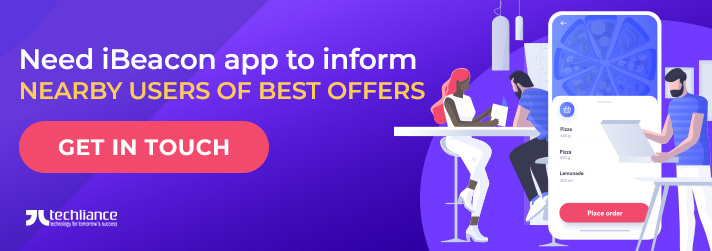
Final Thoughts
Every business agenda is about reaching the consumers where they are on time. This means iBeacon apps have a great role to play in exchanging information with the customers without being pushy and violating privacy.
iBeacon app development is in trend today and an increased number of physical businesses are trying to get benefit from it. No doubt in the coming time an increased number of businesses will be seen investing in this area and you need to be sure that you are not left behind in the race.
Do you require an iBeacon app to make your business better serve nearby users? Techliance has an experienced team of iOS developers to help you in this quest. Come onboard with 1-week trial and get started.




