Starting a business and maintaining it is a challenging job. You need to follow all the tactics to thrive. But, do all these are worth the time and effort? Think twice! Website works as a first contact point between a business and its users. Companies do the WordPress vs Static HTML comparison before starting the website building campaign.
Allow us to make this selection relatively easy for you. Are you following the new innovations and the changes to update your business? Or precisely, do you have a business website? The chances that you will answer “No” are little more.
Sadly, you have missed a lot of business opportunities in this case. But it is never too late to start. You can do it right now to move ahead of competition in the decade of 2020. Using the best web development practices can help create a perfect website, that can work as a gateway for business users.
Build the website and start capturing the business possibilities today. The most important thing while creating the website is choosing the right platform. At the basic level, you need to choose between the driven Content Management System (such as WordPress) or writing the CSS/HTML code by yourself with the framework.
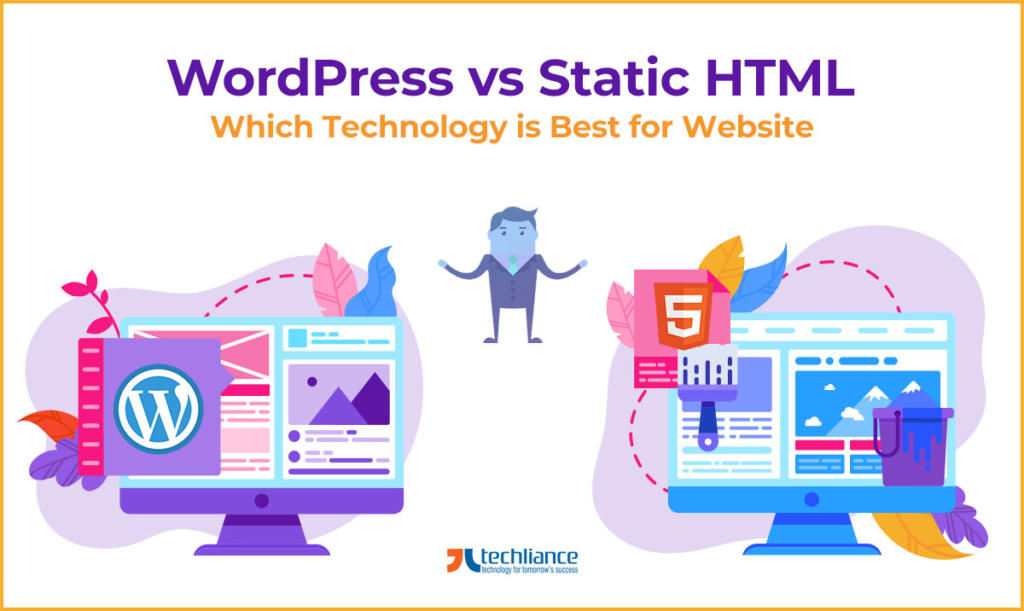
For those who are beginners, and do not have an idea about coding, developing a website from the start with HTML is very complicated. For startups and new businesses, WordPress is the best option to get started. There are several people who prefer to convert static HTML websites into WordPress sites due to simplicity, ease of use, and zero to minimal coding involved in this CMS.
Let’s first understand the aspects that make WordPress vs static HTML deliberation crucial for companies that want to create on online door to their business operations.
WordPress vs Static HTML – Features to Consider
HTML has a simple story- either developer or you create the code (Content as well) of your website. No background processing is there; after on the server once; you will get the final website.
You do not need to be an expert to use WordPress to create the business website. Merely with some or no programming knowledge, you can carry out your website. A content management system (CMS) is a system that allows you to make, manage and alter the content on the website. As a CMS, WordPress uses database and PHP. WordPress is the supreme technology that powers over one third of the worldwide web, with 35.2% of all websites on the internet.
Simply, it just implies that when a visitor visits your business website, the server itself assembles the website with PHP code to use the HTML version of your website. It, then, queries the database to get the content to include in the HTML.
After knowing the basics of the both technologies, it becomes essential to choose the right option to create the website. Given below are the important factors that are necessary in the WordPress vs static HTML differentiation.
- Development Cost
- Templates & Themes Selection
- Data Security
- Mobile Friendliness
- Code-less Content Management
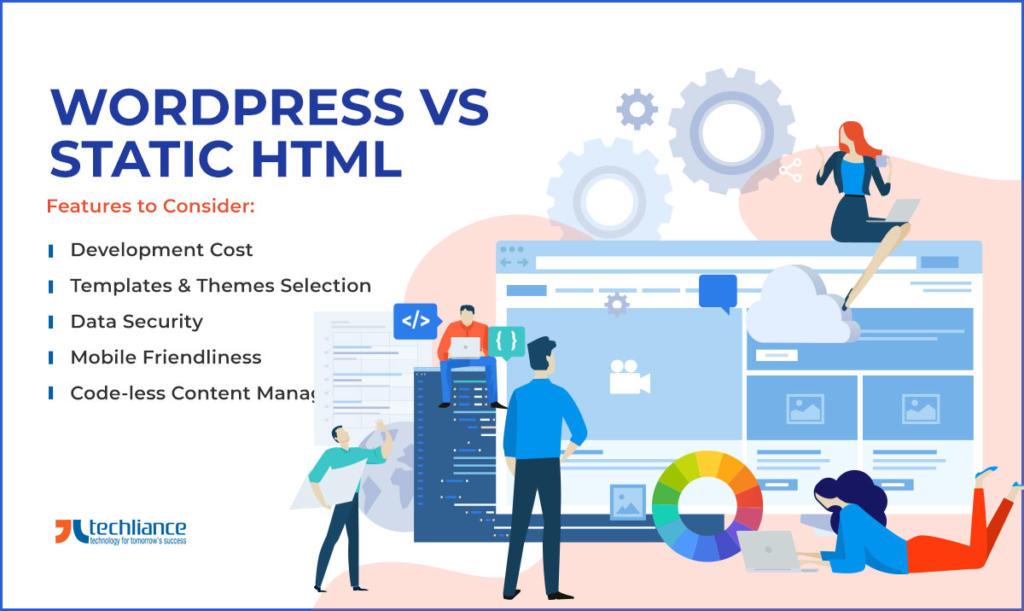
Let’s find out how WordPress and static HTML technologies for website development are different.
Development Cost
The most important factor is cost. Generally, it costs $2,000 to $25,000 to hire a web developer, who designs a custom HTML website. It adds the yearly hosting fees and maintenance fees to that and you will end up spending your entire marketing budget on building your website.
This is why more and more small to medium businesses are now choosing WordPress over custom-built HTML websites to get their business online. If you own a big corporate brand with a rich marketing budget, hiring a design firm to build a custom website for your company will make sense.
However, WordPress is best for all businesses. Specially if you have a small business then it can do wonders for your business. Its free version has all the features that can amplify your website traffic. So, if you do not have much budget, then you do not need to panic, use WordPress and create your dream website.
Templates & Themes Selection
Templates and themes are the basic structure of any type of website. If we consider the current scenario, then only responsive websites are preferred and liked by the users.
HTML pages using Dreamweaver platform or any other HTML editor. The easiest way to work with HTML is to get a ready-made template and just make some light customization tweaks to set your original content.
But, when it is about WordPress, then, it has endless themes for your business in its pocket. Some are free and some are paid. Knowingly, the free themes also hold the capability to give justice to your WordPress. And, surely, appeals to the visitors.
Data Security
One of the major concerns for any business is data security issue. Generally, websites are poor when providing security because of the less significant protection measures they incorporate.
While with WordPress, you cannot doubt security. As one of the popular CMS for web development, it assures your data security by following all the security measures. Above all, it has the security plugins that you can include on your website to save your website from hackers.
With a custom HTML site, the security risks are harder to identify. This requires more personal attention to secure the website from any hacker. Website security requires more investment.
Mobile Friendliness
Being fully responsive, WordPress supports all mobile platforms and screen sizes. Unlike custom-made HTML websites, you don’t have to create a separate version of your website for smartphones and tablets.
WordPress is a fully responsive content management system. Any user can run and update the website separately on different screens and reduce the hassle to check out the websites.
Themes of WordPress like Divi, Hestia, Astra, OceanWP, Tusant, etc. have the inbuilt responsive capability in the theme directory. They are pre-optimized for mobile screens, especially when you buy premium WordPress themes. Also, WordPress offers different plugins to develop a mobile version like WPTouch, Jetpack, WPTouch, etc.
The combination of themes and plugins, along with WordPress’ general functionality as a content management system, meaning that you can quickly spin up even complicated websites.
Static HTML can be quick for an elementary site with just a few pages. But, if you need any non-standard functionality, WordPress is almost certainly going to let you build a website faster.
Code-less Content Management
The majority of the people are not professional enough to handle the programming themselves. Hence, they prefer to choose the platform that eradicates all these efforts, and make everything including coding seamless.
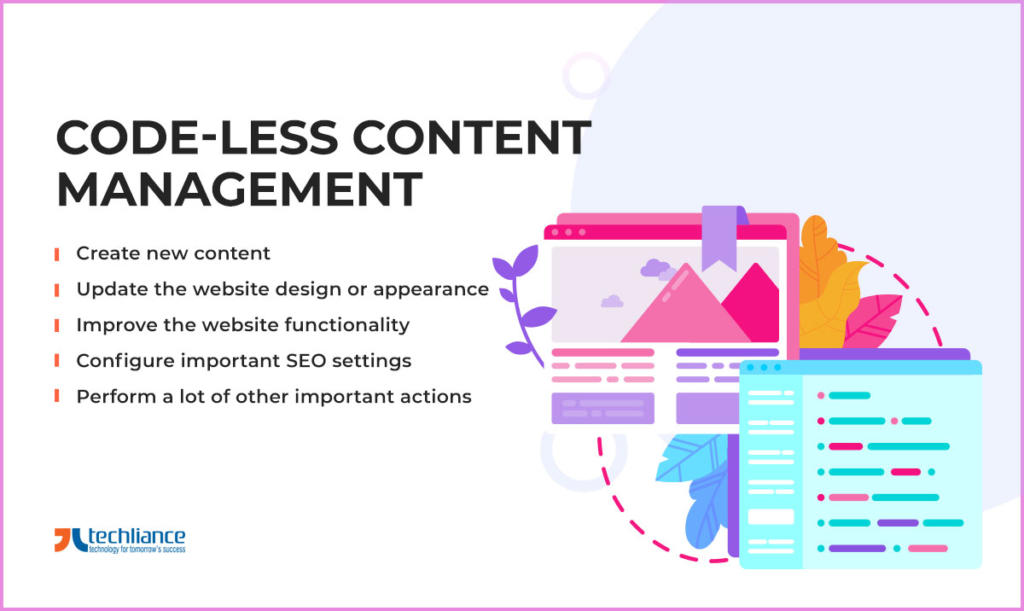
If we consider static HTML, then, you need to be proficient in technical skills to create the website. Otherwise you need to hire the web developer for even the small websites, or for some other operations, like, uploading images or videos, updating old content, or incorporating the new web pages.
On the other side, WordPress completely eliminates the need to know to code to create a website. Instead, most of the operations can be performed on the graphic interface. You can do the following tasks easily:
- Create new content
- Update the website design or appearance
- Improve the website functionality
- Configure important SEO settings
- Perform a lot of other important actions
WordPress vs Static HTML – The Verdict
Above we have compared WordPress and Static HTML. If you have the money to spend on a high-quality web developer, then you can opt for fully specialized website. With detailed and interesting animations and custom code, you can get work on the static HTML website.

On the contrary, if you want a simple website that operates a storefront and has a blog that covers all of the SEO bases, then WordPress is the best option. If you are looking for ways to grow your business in less time and to increase the traffic, then choose WordPress only.
Do you require a fully functional WordPress website? Do you need a specialized Static HTML website? Discuss with Techliance about all of the possibilities. The choice is all yours to get your dream website. Embark with 1-week trial on your website journey now.




