The most popular software development frameworks are the ones that allow you to build cross-platform applications in 2023. For this purpose, Microsoft has built the .NET multi-platform app UI framework (widely known as .NET MAUI). Businesses and developers want to know the benefits of .NET MAUI before choosing it for their cross-platform apps.
Remember that a cross-platform application implies that a single product can run on different operating systems. This makes it economical for companies to cater to multiple user market segments simultaneously. Also, it is a great way to write once and then have a unified developer experience.
At the same time, there is deep access to every aspect of each native platform. The evolution of Xamarin into .NET MAUI opens many opportunities. Developers can tap into this opening to create better applications that perform well across multiple platforms.
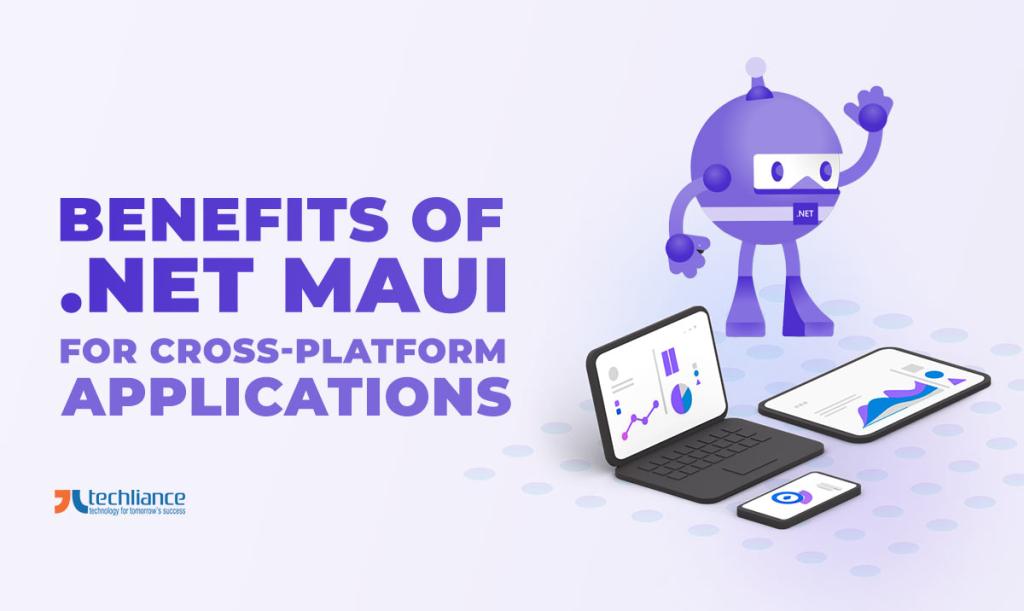
Table of contents
- What is .NET MAUI?
- How does .NET MAUI work?
- What is the relationship of .NET MAUI with Xamarin?
- A spotlight on the advantages of .NET MAUI
- Key takeaways of .NET MAUI
- Conclusion
- FAQs about .NET MAUI
What is .NET MAUI?
Cross-platform framework .NET Multi-platform App UI (.NET MAUI) lets you create native mobile and desktop apps with C# and XAML. Thanks to .NET MAUI, these apps can run on Android, iOS, macOS, and Windows from a single code base. Remember that .NET MAUI is a successor to the Xamarin software development platform.
Microsoft announced the plan to merge Xamarin.Forms into .NET 6 as .NET MAUI at Microsoft Build 2020. The initial release of .NET MAUI was out on 19th May 2022. Microsoft introduced .NET MAUI with a product update tour during Microsoft Build 2022.
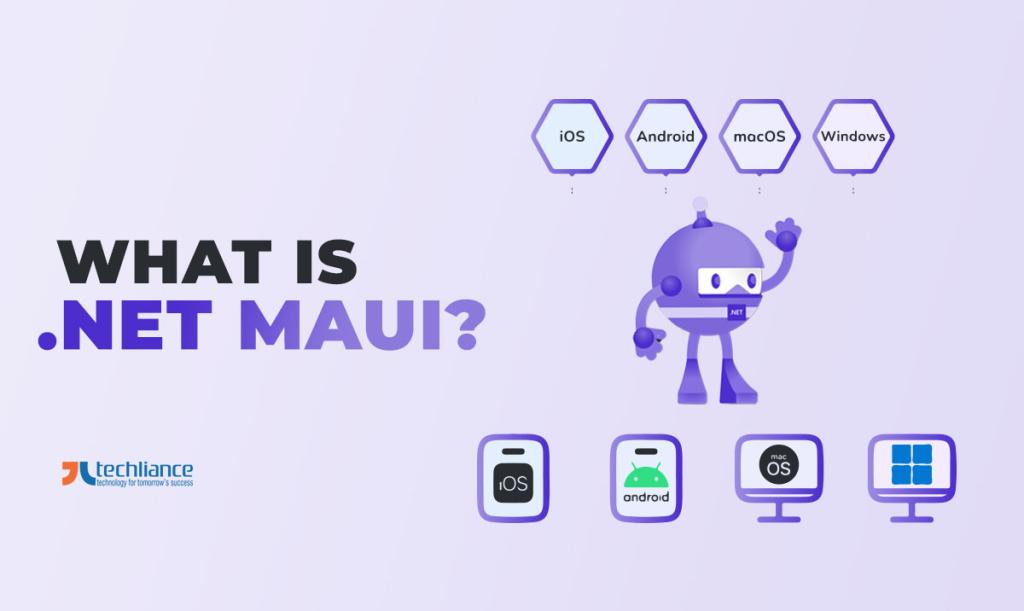
How does .NET MAUI work?
.NET MAUI is built on the same platform as Microsoft’s XAML (Extensible Application Markup Language). In a nutshell, .NET MAUI is the platform that unifies iOS, Android, macOS, and Windows APIs into a single API. It allows developers to have a unified code base to target multiple platforms.
Keep in mind that .NET MAUI is written in the C# computer language. So, it is very advantageous for existing C# developers to transition to this framework. As they can easily code and develop applications with the .NET MAUI framework.
It is important to understand a high-level view of the architecture of a .NET MAUI app.
- The app code interacts with .NET MAUI (which is the middle layer) either for Android, iOS, Mac, or WinUI3.
- Next, the written code interacts with .NET MAUI API, that then directly consumes the native platform APIs.
- The app code can also directly access platform APIs if required.
- The .NET MAUI apps can be written on PC or Mac, and compiled into native app packages with either option.
- You can build Android apps using .NET MAUI by compiling from C# into the intermediate language (IL).
- Then, the IL becomes just-in-time (JIT) compiled, to a native assembly when the app launches.
- With .NET MAUI, you can build iOS apps that are ahead-of-time (AOT) compiled from C# into native ARM assembly code.
- Using .NET MAUI and Mac Catalyst, you can bring iOS apps built with UIKit to the desktop as macOS apps.
- Also, these macOS apps augment with additional AppKit and platform APIs as need be.
- You can build Windows apps using Windows UI 3 (WinUI 3) library to create native apps for the Windows desktop.
What is the relationship of .NET MAUI with Xamarin?
Over the years, Xamarin had been Microsoft’s answer for building cross-platform applications. Moving forward, Microsoft has replaced Xamarin.Forms with .NET MAUI. The latter provides a single framework for building the UIs for mobile and desktop apps. With the Mac Catalyst software development tool, .NET MAUI support macOS as well.
Microsoft unravels different opportunities through its series of platform-specific frameworks for app development. These include .NET for Android, .NET for iOS, .NET for macOS, and Windows UI 3 library. All these frameworks have access to the same .NET Base Class Library (BCL).
With the evolution of Xamarin into .NET MAUI, Microsoft is increasing the interest of people in cross-platform apps. Going one step ahead of Xamarin.Forms, .NET MAUI has extended the functionality from mobile to desktop scenarios. In addition, .NET MAUI has awesome UI controls for higher performance and extensibility.
Developers having prior experience with Xamarin Forms feel a lot of similarities with .NET MAUI. Similar to Xamarin, .NET MAUI allows adding platform-specific resources for the development of multi-platform apps using a single project. Moreover, .NET MAUI helps you implement your app logic and UI layouts using a single code base.
Microsoft is ending support for Xamarin on 1st May 2024. So, it is the right time to upgrade Xamarin.Forms projects to .NET MAUI now. Programmers will have to migrate Xamarin.Android and Xamarin.iOS projects to .NET SDK-style projects.
A spotlight on the advantages of .NET MAUI
Now coming back to highlighting what exciting features the .NET MAUI provides during 2023.
- Versatile controls
- Single project
- Cross-platform APIs
- Developer patronage
- Hot reload
- Graphics functionality
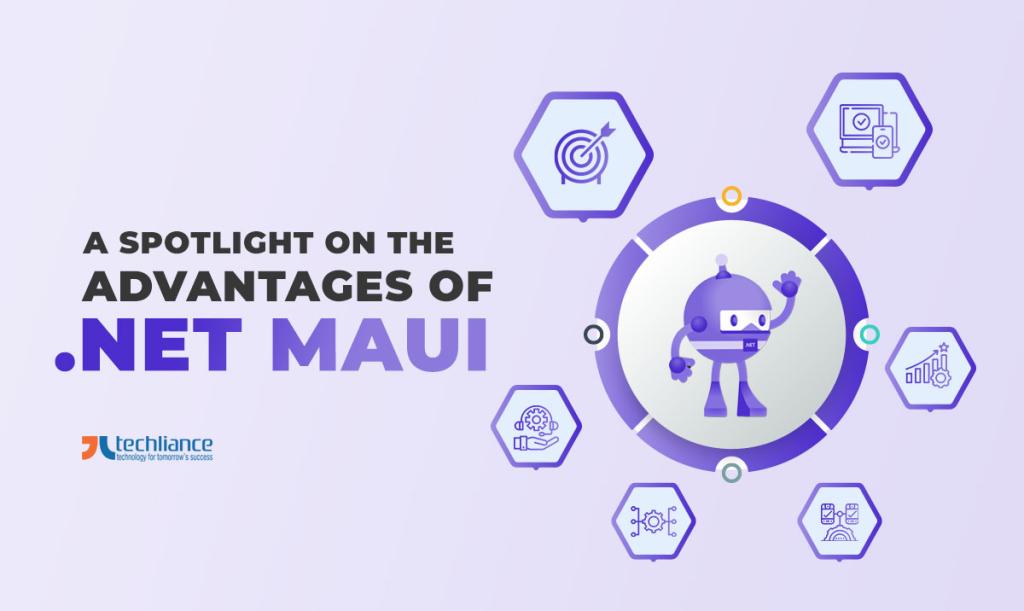
Versatile controls
.NET MAUI framework has a huge collection of controls that allow different types of features. For example, displaying data, initiating actions, indicating activity, displaying collections, picking data, etc. The .NET MAUI specifically has a layout engine for designing pages with multiple page types.
This aids in creating rich navigation like drawers. It supports data-binding for better and more manageable development patterns. Also, it can even customize handlers for better enhancement of how UI elements are presented.
Single project
In today’s world, it is all about better time management and the capacity to achieve more through given resources. The .NET MAUI framework is designed to cater to this need by allowing a single project system. It empowers you in multi-targeting Android, iOS, macOS, and Windows platforms.
Forget about the hassle of developing an application for each platform separately. With .NET MAUI, you get a single project that can help you target iOS, Android, macOS, and Windows. So that development has lesser turn-around time.
And the cross-platform experience is consistent so that it becomes extremely hassle-free to code. Imagine launching all the apps together for different platforms because you chose to work on .NET MAUI. Even the debugging process is extremely seamless where you can share resource files within a single project.
The developed single application specifies the app, title, id, and version with access to platform-specific APIs and tools. As and when need be along with a single cross-platform app entry point. Besides, you can enable .NET MAUI single project, using multi-targeting and the use of SDK-style projects.
Cross-platform APIs
.NET MAUI has cross-platform APIs for accessing native device features. The best part about these APIs is that they are a powerful way for allowing access to different features. Such as GPS, accelerometer, battery, and network states.
These are some examples of how this functionality works within .NET MAUI for accessing device features.
- Access sensors that include the accelerometer, compass, and gyroscope on devices.
- Check the device’s network connectivity state, and detect changes.
- Provide information about the device the app is running on.
- Copy and paste text to the system clipboard, between apps
- Pick single or multiple files from the device.
- Store data securely as key/value pairs.
- Utilize built-in text-to-speech engines to read text from the device.
- Initiate browser-based authentication flows that listen for a callback to a specific app-registered URL.
Developer patronage
For any framework to flourish, it must have the patronage of programmers. Without the support of developers, no framework can continue to prevail in the technology market. Don’t worry, as .NET MAUI has strong community backing.
For developers who are coding cross-platform applications, .NET MAUI is an ideal choice. One of the reasons is that they can use XAML and C# from a single code base in Visual Studio. Enter 2024 and Xamarin developers will turn to .NET MAUI soon.
.NET MAUI allows sharing UI layout to design cross-platform applications. Developers can easily code, test and develop business logic that can work across the platforms. Features like the .NET MAUI Blazor Hybrid App template open more use cases.
Hot reload
This is an amazing feature that helps you make the necessary changes in your managed source code and XAML. Hot reload does so at the same time while the app is still running. While making the modifications, you can even observe the result of those modifications without rebuilding the app.
The hot reload feature is super cool because you don’t even need to manually pause the application. It helps you save XAML files after which you can see the changes live in your running app without recompilation. Likewise, maintaining the navigation state and data lets you quickly iterate changes without losing the shape of the app.
Graphics functionality
.NET MAUI offers cross-platform graphics functionality with a drawing canvas. Also, it has made drawing and painting shapes and images possible using the same toolset. This same feature also composites operations and transforms graphical objects.
Key takeaways of .NET MAUI
Here are the key giveaways that .NET MAUI offers through 2023.
- Built by Microsoft, .NET MAUI is a framework for cross-platform development.
- .NET MAUI follows the Xamarin blueprint and creates native mobile and desktop applications using C# and XAML.
- It is a great enabler for quick development turnaround time and market launch.
- .NET MAUI is an ideal choice for the development of mobile and web apps.
- In terms of architecture, the app code interacts with .NET MAUI which is the middle layer between .NET either for Android, iOS, Mac, or WinUI3.
- .NET MAUI has many amazing features including versatile UI controls, cross-platform APIs, great graphics controls, etc.
- It even allows the development of a single project for different platforms that helps companies save time and money.
- The hot reload feature is great as it allows you to make changes in the code in real time that can be compiled without having to reboot the app.
Conclusion
Microsoft is evolving and promises to bring up versatile features within its technologies. Its continuous updates in the .NET platform help developers stay abreast with all the latest enhancements. Similarly, .NET MAUI has immense promise in terms of what it delivers now and in the coming years.
.NET MAUI is the future as Microsoft draws curtains on Xamarin in May 2024. Now is the time to convert your legacy Xamarin projects into .NET MAUI. As the latter will remain one of the top contenders for cross-platform development frameworks.
Are you looking to capture the market collectively with a cross-platform app? Look no further, because Techliance is here to help you in getting the best resources for your project team. Let’s start your development journey today with the right expertise in the latest tools and technologies.
FAQs about .NET MAUI
These are the answers to some frequently asked questions (FAQs) regarding .NET MAUI.
Is .NET MAUI cross-platform?
Yes, .NET MAUI is a cross-platform development platform from Microsoft for building apps. It targets both mobile and desktop application development. Applications built using .NET MAUI can run on iOS, Android, macOS, and Windows platforms.
What is .NET MAUI good for?
.NET MAUI has many powerful features for creating multi-platform apps using a single project. It even allows you to add platform-specific code and resources, if there is a need. Also, .NET MAUI helps you implement your app logic and UI layout in a single code base.
Can you build a web app with .NET MAUI?
Microsoft does not fully support web development using .NET MAUI at the moment. However, you can consider hosting a Blazor web app in a .NET MAUI app by using BlazorWebView. For this purpose, use the .NET MAUI Blazor Hybrid App template (known as .NET MAUI Blazor App in .NET 7.0).
Is .NET MAUI easy to use?
The ease of use of .NET MAUI allows you to get started with just a few lines of code. It provides a variety of controls and widgets, and its high learning curve makes it a favorite choice for developers. Furthermore, applications built using .NET MAUI run on any machine like Windows or Android emulator.
Can .NET MAUI run in the browser?
Yes, .NET MAUI can run in the browser due to the IBrowser interface. Because of it, the application can open a web link in the system-preferred browser. Even, this feature can work with external browsers.
About the author




