Now for many years, cloud computing is a continuing trend among IT professionals and businesses. Since it became available, this technology has overcome skeptical problems globally and in the United States. It has shown increased its capacity to help and drive business success.
However, the COVID-19 pandemic disrupted the entire IT infrastructure worldwide. This made remote network access today to be more than an option. In essence, it has become a requirement for both businesses and employees.
We use cloud technology in every aspect of digital transformation in 2024. It is not just beneficial for small businesses and large companies. Expert-level dedicated IT experts are even helping mainstream digital technology users in taking the most out of it. To better understand cloud computing, let’s discuss what it is and how it helps businesses in this new normal economy.

Definition of Cloud Computing
Technically, cloud computing is the ability to deliver computing services using the Internet (also known as “the cloud”). Computing services include servers, storage solutions, database systems, networks, analytic programs, and software, etc. Generally, cloud computing is also defined as the delivery of hosted services through the Internet.
Compared to traditional methods of processing data using on-site facilities, it allows users to work virtually. One example of cloud services is online image sharing or files via iCloud or Google Drive. We can divide cloud computing into two parts.
- Cloud: Deployment model for the cloud strategy
- Computing: Service model for the cloud strategy

How does Cloud Computing work?
To understand the way cloud computing works, we can split it into two sections. They are the front-end and the back-end. Both are connected through a network, typically the Internet.
- Frontend: It is the user or client’s side. This consists of the client’s PC/laptop and application for accessing the cloud computing system. It is not required for all cloud computing services to utilize the same user interface.
- Backend: It is the “cloud“ section of the system. This consists of different cloud computers, servers, and data storage systems. From data processing to video play, any computer program may be included in a cloud computing system. Each application will generally have a server of its own.
Read: Paybacks of Cloud Computing for Small Businesses
Service Models of Cloud Services
Many categories of cloud services can be stacked on top of one another, in this world of cloud computing technology. This means they can work independently or in a combination. Primarily, these kinds of service models for cloud services are most important.
- Software-as-a-Service
- Platform-as-a-Service
- Infrastructure-as-a-Service
- Backend-as-a-Service
- Serverless Computing
- Function-as-a-Service

Now, we briefly discuss these delivery models of cloud services.
Software-as-a-Service
Nowadays, Software-as-a-Service (SaaS) is the most often used cloud computing service for business customers. SaaS enables companies to access the software and databases without any concern of infrastructure maintenance and management. Because a third party is responsible for hardware installation, provision, maintenance, software licensing, installation, and support.
Platform-as-a-Service
The Platform-as-a-Service (PaaS) cloud service offers customers all the necessary tools for digital platform development. PaaS includes the groundwork for storage, networking, and virtual servers. Moreover, it also handles the software and hardware needed for application integration.
Infrastructure-as-a-Service
Essentially, the Infrastructure-as-a-Service (IaaS) service model offers businesses the most flexibility. It provides an outsourced computer infrastructure and reliable cloud-based storage solutions to support business activities. IaaS is closely related to Hardware-as-a-Service (HaaS).
Currently, the IaaS providers deliver the core virtualized IT functionality to customers. For instance, hardware, storage, servers, data center, network components, and the like. The service providers for their customers also maintain these characteristics.
Comparison time: AWS vs Microsoft Azure
Deployment Models of Cloud Services
Remember, not all clouds in the sky are identical. Similarly, not all types of cloud computing are suitable for everyone. Several kinds of clouds, types of cloud services, and categories of service models have emerged.
They provide you with the best solution to fulfill your business requirements. Subsequently, understanding these classifications is necessary for better work. Here we discuss the central ways to deploy cloud services.
- Public Cloud
- Private Cloud
- Hybrid Cloud
- Community Cloud
- Multi Cloud
- Distributed Cloud
- Poly Cloud

Next, we deliberate over three main methods of cloud computing quickly.
Public Cloud
The public clouds are owned and controlled by cloud service providers from third parties. They provide their computer resources, such as servers and Internet storage. For example, Amazon Web Services, Microsoft Azure, Google Cloud Platform, Salesforce Cloud, IBM Cloud, Oracle Cloud, and Sun Cloud, etc.
The cloud provider operates and controls all hardware, software, and other supporting infrastructure with a public cloud. So, you can access these services and manage your account using the web browser. Usually, cloud service providers present free trials or charge clients on a pay-as-you-go (PAYG) model.
Private Cloud
A private cloud refers only to a single enterprise or organization to cloud computing resources. The on-site data center of the company may physically form a private cloud. Some businesses and startups also host their cloud with third-party service providers. One can also use it in a private network for the services and infrastructure.
Hybrid Cloud
A hybrid cloud combines public and private cloud, connected by technology that allows application and data sharing between them. It gives your business more freedom, enhances deployment, and optimizes its current infrastructure and compatibility. So, this allows data and applications across private and public clouds.
Another face-off: AWS vs GCP
Chief benefits of Cloud Computing for Business sector
The new business environment is increasingly dependent on the Internet of Things (IoT) devices. As a result, many offices are transforming into virtual working spaces. This represents a significant shift away from traditional IT resources for businesses. Accordingly, cloud computing simplifies and enhances data access in virtual or hybrid work setups.
Here are the main benefits of cloud computing services for businesses, particularly remote working setups.
- Quicker deployment
- Information safety
- Unlimited data storage & backups
- Integration and software updates
- Enhanced mobility
- Flexible costs
- System scalability

Lastly, we discuss the profits of cloud computing for the corporate world.
Quicker deployment
The ability to conduct software development in a cloud environment increases project execution speed and agility. Developers can speedily test fresh concepts and design architecture without relying on on-site hardware limits. Also, getting rid of slow procurement procedures plays role in rapid deployment and quick turnaround.
Information safety
For every business, no matter its size or sector, information security is a significant concern. Cybercrimes and data breaches can have devastating effects to hit businesses in several areas. Such as brand positioning, customer loyalty, and company revenues.
You get more security in cloud platforms than other options. Especially, this is ideal in a remote work setting. Cloud services run on a shared responsibility model.
Businesses can customize it depending on their target market and needs. Also, this is helpful if you’re in a very regulated industry. You can show you’ve taken the necessary measures for data protection.
Cloud storage providers implement baseline security for their platforms and the data that they process. Most businesses supplement these protections to improve cloud data safety. Additionally, they can take supplementary security measures to safeguard company information on top.
Unlimited data storage & backups
Businesses can save any kind of data in any cloud storage type with no limitations. The storage costs increase according to data availability, performance, and frequency of access. However, optimizing the cloud strategy can effectively reduce cloud storage costs and efficiently fulfill the business goals.
Storing data on the cloud without worrying about capacity also helps with backup and restoration processes. Because you have to monitor these processes for regulation or compliance reasons. Also, you can save older versions of software in backup, to use for system recovery in case of any disaster.
Integration and software updates
Continuous integration and continuous delivery (CI/CD) depend on the deployment and testing of the latest software versions. That’s where cloud computing enables higher product development speeds. Correspondingly, it delivers more features to target consumers monthly, weekly, and even daily.
Cloud services are easy to access and set up. Also, cloud systems connect with standard DevOps tools and logging systems. This way, they can monitor and discover issues in production in real-time.
Enhanced mobility
Cloud computing enables mobile access to company data through smartphones and digital devices. Employees that have busy schedules or who reside far from their offices can use this feature. Therefore, they can keep their employers and customers up-to-date instantly.
Service providers automatically synch all updates onsite and off-site. Thus, it saves a lot of time and team effort to maintain the systems and lessens the IT team workload. In modern businesses, the “anywhere at any time“ advantage works like gold.
Flexible costs
By leveraging economies of scale, cloud computing reduces infrastructure and project costs. A study by Booz Allen Hamilton indicated the cloud can minimize the deployment of 1000 servers by 50 to 67%. Consequently, cloud customers can benefit from cheaper costs by reducing their investment in local infrastructure.
Cloud computing spins the table on capital expenditures (CAPEX). Nonetheless, most cloud spending is on operating expenses (OPEX). Businesses don’t need to hire in-house IT support personnel to handle problems with servers.
Normally, a third-party service supplier or remote IT expert is responsible for maintenance. So, initial infrastructure expenditures are cut. For example, infrastructure costs like local server purchases.
System scalability
The cloud is an excellent choice for startups, small businesses, and large corporations. Because it helps them to effectively scale up and down their IT departments to respond to business needs. Scalability reduces the risk of domestic operational and maintenance issues.
Businesses can get high-performance resources at their disposal, as well as expert solutions with no initial investment. Also, they can conduct this in a way that focuses on managing costs. Without significant capital expenditure, they can predict what their expenses will turn out.
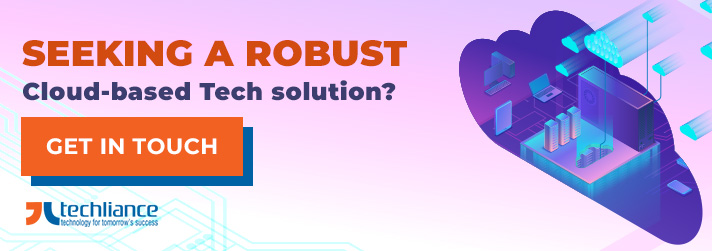
Conclusion
Moving to cloud computing is the need of the hour during 2024. It is an excellent way to enable your employees to work from the comfort of their homes amid this pandemic. Nevertheless, some companies are skeptical about working remotely and the underlying technology. Rest assured that cloud computing and remote working have become valuable tools to achieve business goals.
Today, cloud computing offers businesses a secure, real-time platform for managing their operations. Therefore, using the cloud, team collaboration becomes easier. Thus, businesses can save expenses on IT infrastructure and work functions.
With this, employees can access their data from their computers/phones, and participate in video conferences from a coffee shop. Hence, they can manage their current projects from anywhere in the world. It proves that cloud computing can be their best friend during this crisis, and future years to come.




