While doing Android app development, modules and libraries change the whole game regardless of technology stack or platform. As before, Android libraries are empowering app developers in many ways in 2024. And they will keep doing so in the future by enabling app programmers globally and in the United States.
What are Android libraries in the first place? Android libraries are codes from many other developers that have been published on the internet for free use. Their major benefits are that they speed up the development process, lessen the amount of code, and achieve greater efficiency.
Nowadays, every business wants to hit the market early. Because a short time to market is a powerful advantage over the competitors. Android libraries also make the job of Android app developers simple, as they reuse the code in the public domain.

Top Categories of Android Libraries for App Functions
Here are the top categories of Android libraries that mobile developers can use to perform different functions.
- Data/View Binding
- UI Components
- Database Handling
- System Permissions
- Dependency Injection
- Networking
- Debugging
- Testing
- Image Loading
- Scanning
Utilizing the Android libraries under these categories shortens the development time of theAndroid applications during 2024.
Android Libraries for Data/View Binding
ButterKnife
As a view binding library, ButterKnife uses annotation to generate boilerplate code for Android application developers. Jake Wharton created this library to build clearer and better code for mobile apps. With this acclaimed view binding library, developers can significantly reduce code repetition.
It allows you to bind drawable strings, click events, dimensions, and other things. You can use @OnClick annotation instead of the setOnClickListener method, for clicking events to view one or multiple views. So, the ButterKnife library is an excellent choice for Android projects through 2024.
Android Libraries for UI Components
Gravity View
A relatively new concept in the world of Android libraries, Gravity view is ideal for tilting images via sensors. The inspiration of the concept is based on the tilt feature of Facebook’s instant articles. It makes use of the Android device’s motion sensors to allow users to perform various functions by rotating the device.
Indian-based nearby shopping app Fynd implemented this feature first. They open-sourced the code of Gravity view on Github. Gravity view takes swiping to the next level.
Android Libraries for Database Handling
Room
Android developers can simplify the offline data access functionality for users with the Room persistence library. Additionally, you can fully utilize the data-handling capabilities of SQLite relational DBMS here. In contrast to object-relational mapping (ORM) and its complex APIs, SQL annotations and syntax are used.
This makes the whole process easy to understand and implement. Also, its support for Rx (Reactive programming) using RxJava and RxAndroid is effective. Besides, the Room library supports LiveData (observable data holder class), which is part of Android Jetpack as well.
Android Libraries for System Permissions
EasyPermissions
As a wrapper library for Android Marshmallow (Android 6) and later versions, EasyPermissions untangles login permissions in a system. The user can validate the app’s required authorization with the help of EasyPermissions. A method can accept any number of permissions for the final argument.
For showing the rationale string in case of necessity, a method EasyPermissions#requestPermissions will ask the system for permission. However, the given code request needs to be unique. This library is a savior for Android Marshmallow (aka Android M during engineering) and higher releases.
EasyPermissions-KTX
In case, you are developing Kotlin based Android apps. Then, make use of the EasyPermissions (Kotlin) library. It will add extensions for the Kotlin language. This library is a fork of the famous EasyPermissions library.
Android Libraries for Dependency Injection
Dagger 2
For analyzing and estimating dependencies, Dagger 2 is a performant library. It heavily relies on the use of Java annotation processors in conjunction with compile-time side by side. In contrast, other Java libraries with dependency injection, have limitations such as relying on XML and experiencing starting performance issues.
Alternatively, run-time dependency issues may arise. Another advantage of this dependency-injection framework is the simplified access to shared instances. If you declare a singleton instance in Dagger, the field declaration becomes simple with @Inject annotation.

Android Libraries for Networking
Retrofit
Built by Square Inc, Retrofit is an open-source type-safe HTTP client. It generates and processes HTTP requests using the REST API. As a result, it reduces the need for code repetition.
Retrofit utilizes OKHttp, a third-party library for receiving and delivering HTTP-based network requests. This library can handle threading, caching, retrying failed requests, making connections, error handling, and response parsing. Hence, Retrofit is a well-planned, and well-documented tool that is a lifesaver for Android developers.
EventBus
When working on multiple active components of an Android application, an Android app development company faces a variety of challenges. EventBus provides a viable solution to this issue. This problem is solved by utilizing the publisher/subscriber pattern.
The library simplifies the interaction between components and decouples event senders and receivers. Fragments, Activities, and background threads all perform admirably. Furthermore, the many classes in this library are completely separated from one another.
Thus, it results in code that is less complicated and easier to manage and debug. Also, it includes advanced features such as subscriber priorities and delivery threads. Besides, life cycle issues and complex dependencies also get avoided in it.
Android Libraries for Debugging
Hyperlog-Android
The standard Android log class, Hyperlog-Android facilitates mobile developers in storing logs in a database. It sends logs to a remote server for debugging. Furthermore, mobile programmers can also think of Hyperlog-Android as a utility logger library too.
Timber
Built on Android’s normal Log class, Timber is an extensive logging utility by Jake Wharton. This powerful logger API library facilitates debugging. In addition, logs can be generated without being manually tagged. Tags appear automatically as soon as the record has a class.
Android Libraries for Testing
JUnit
Java-based unit testing framework JUnit is among powerful Android libraries. Unit testing is a type of testing that is used to test individual source code units. In this framework, a set of asserted methods compares the actual outcome to the expected one.
JUnit and its current version Junit 5 make extensive use of annotation. To identify a test method, we use @Test to declare a method. @Before is used before calling a test. While @After is used for declaring a method after a test.
Espresso
Testing the user interface of a mobile app is a difficult task for developers. On the other hand, the Google-powered automated testing framework Espresso comes into play to make things easier. It searches for inconsistencies in Text View’s text and compares it to other text to check for any matches. As a result, Espresso is an option for those looking for concise and acceptable test cases for the Android UI.
Android Libraries for Image Loading
Glide
This is a popular image library among developers. They use Glide to make images load quickly with a single line of code for their application. It effectively displays, resizes, and retrieves remote photos in an Android application, with such a smooth image scroll.
A programmer can use any network stack to accelerate the decoding speed of images using Glide’s simple API. As a result, the enormous garbage collection and storage overhead is kept to a minimum during the decoding process. Furthermore, it ensures a better user experience (UX) in an Android app by quickly loading images. Together with image caching, Glide also includes support for videos and animated GIFs.
Picasso
Another addition to impressive Android libraries is Picasso, catering to image processing and loading. Square Inc is the company that has created and maintains it. The use of Picasso simplifies the process of displaying images from external sources greatly.
This library effectively handles all process phases. For instance, automatic disk caching, complex image transformations, ImageView recycling, and stopping downloads in an adapter, etc. Just like Glide, Picasso handles HTTP requests and image caching.
Android Libraries for Scanning
ZXing
One of the pioneer Android apps, ZXing precedes the release of the Android market (predecessor of Google play). You can utilize the ZXing library to process images and scan barcodes. ZXing (read as “zebra crossing“) is built on Java and facilitates other coding languages and development environments like Android. ZXing supports the scanning of 1D and 2D barcodes for industrial items and retail products.
Google uses the ZXing library on the indexable web to collect barcodes in massive quantities. Also, it serves as a foundation for barcode scanning applications. Image processing and barcode scanning features make ZXing one of the important Android libraries for electronic commerce, manufacturing, and other industries.
CamView
This simple CamView library is based on the earlier mentioned barcode scanner library ZXing. CamView library enables you in accessing Android device cameras with an integrated QR scanner. There is a stack of components that the CamView library holds, set to reside in the layout files.
CamView lets a programmer gain spontaneous access to watching a video in a live preview feed through the phone’s camera. You can process the data live on your camera. CamView uses an in-built decoding engine of ZXing to scan barcodes. This library is not actively maintained by its developers though.
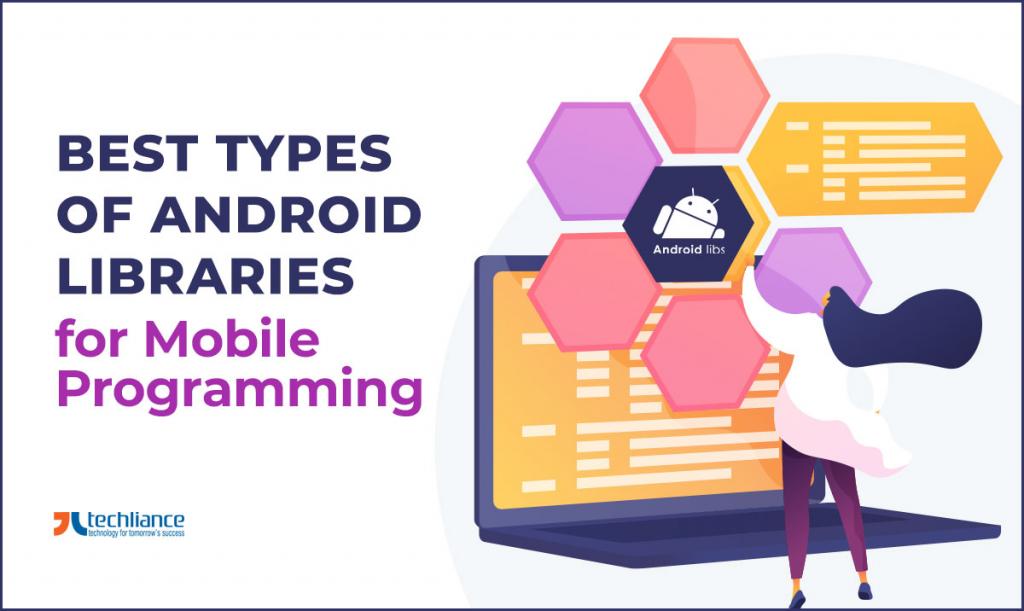
Best Android Libraries for Mobile Application Programming
Given below are some other kinds of Android libraries that a software development company uses for quickly building mobile apps.
Next, we look upon these Android libraries briefly.
Android Libraries for Drawing
MyLittleCanvas
This is among the best Android libraries. MyLittleCanvas makes it easier for developers to work with canvas using this object rather than methods. With the library, one can enable features such as customized underlining on a TextView.
You can also use some additional features with Canvas methods. For example, TextShape, RectShape, RoundRectShape, LineShape, PathShape, DrawableShape, and CircleShape, etc. All these features make the MyLittleCanvas library a good addition to your skillset.

Conclusion
These are the leading Android libraries that help programmers in shortening development time by reducing lines of code. Additionally, their use will increase the application’s efficiency and performance. Most importantly, using these Android libraries enables decreasing mobile app project costs.
Do you want to get your Android app developed rapidly? Feel assured to contact Techliance to bring your app idea to fruition. Get set with a 1-week free trial right now.




